
- 573
- 134 502 502
Photoshop Training Channel
United States
Приєднався 13 лип 2012
Photoshop Tutorials for beginners.
Hi, I'm Jesus Ramirez! I'm here to help you learn Adobe Photoshop and Lightroom!
The Photoshop Training Channel (PTC) has been around since 2012. You will find professional Adobe Photoshop Tutorials for photo manipulation, compositing, retouching, text effects, and much more.
I keep the tutorials concise, simple, and fluff-free. PTC's mantra is simple: "just show me how you did that."
In my 20-year professional career, I've worked with some of the world's biggest brands, including Adobe, Microsoft, Motorola, and Conde Nast.
Most recently, I've worked as a Finisher in the Hollywood industry, creating movie and TV posters for Netflix, HBO, Hulu, and CBS.
Follow along with PTC to get accurate, no-hype, honest advice from someone who walks the walk and genuinely wants to help others.
I'm here to serve you and help you learn Photoshop. 🙏
Subscribe now, and thank you for watching!
Hi, I'm Jesus Ramirez! I'm here to help you learn Adobe Photoshop and Lightroom!
The Photoshop Training Channel (PTC) has been around since 2012. You will find professional Adobe Photoshop Tutorials for photo manipulation, compositing, retouching, text effects, and much more.
I keep the tutorials concise, simple, and fluff-free. PTC's mantra is simple: "just show me how you did that."
In my 20-year professional career, I've worked with some of the world's biggest brands, including Adobe, Microsoft, Motorola, and Conde Nast.
Most recently, I've worked as a Finisher in the Hollywood industry, creating movie and TV posters for Netflix, HBO, Hulu, and CBS.
Follow along with PTC to get accurate, no-hype, honest advice from someone who walks the walk and genuinely wants to help others.
I'm here to serve you and help you learn Photoshop. 🙏
Subscribe now, and thank you for watching!
7 Lightroom Hidden Gems You Wish You Knew Sooner
Discover 7 hidden Lightroom gems you wish you knew sooner. You'll learn hidden menus, keyboard shortcuts, and new techniques to maximize your workflow!
🔗 Lightroom Virtual Summit
► hi.switchy.io/Lr-Summit-24
🎯 SUBSCRIBE to get more amazing Photoshop tutorials!
► hi.switchy.io/Subscribe-to-PTC
📘 INDEX - 7 Lightroom Tips You Probably Don't Know
00:00 - #7: Auto Upright
00:12 - #6: Precise Control
00:34 - Introduction
00:42 - #5: Stills From Videos
01:36 - #4: HSL Adjustments
02:13 - #3: Refine Saturation
03:33 - Lightroom Virtual Summit
03:55 - #2: Adaptive Presets
05:32 - #1: Intersect Mask
08:03 - Final Thoughts
👍 CONNECT
● TikTok ► www.tiktok.com/@jrfromptc
● Instagram ► photoshoptrainingchannel
📝 CREDITS
● Photoshop video tutorials by Jesus Ramirez
#LightroomTutorial #Lightroom #PTCvids
🔗 Lightroom Virtual Summit
► hi.switchy.io/Lr-Summit-24
🎯 SUBSCRIBE to get more amazing Photoshop tutorials!
► hi.switchy.io/Subscribe-to-PTC
📘 INDEX - 7 Lightroom Tips You Probably Don't Know
00:00 - #7: Auto Upright
00:12 - #6: Precise Control
00:34 - Introduction
00:42 - #5: Stills From Videos
01:36 - #4: HSL Adjustments
02:13 - #3: Refine Saturation
03:33 - Lightroom Virtual Summit
03:55 - #2: Adaptive Presets
05:32 - #1: Intersect Mask
08:03 - Final Thoughts
👍 CONNECT
● TikTok ► www.tiktok.com/@jrfromptc
● Instagram ► photoshoptrainingchannel
📝 CREDITS
● Photoshop video tutorials by Jesus Ramirez
#LightroomTutorial #Lightroom #PTCvids
Переглядів: 14 209
Відео
How To Create Realistic Facial Hair in Photoshop
Переглядів 20 тис.2 місяці тому
Learn this new technique for creating highly realistic facial hair in Photoshop! This technique utilizes the new Generative Fill to create a highly realistic beard. I hope this tutorial helps. Thank you for watching! 🎯 SUBSCRIBE to get more amazing Photoshop tutorials! ► hi.switchy.io/Subscribe-to-PTC 📘 INDEX - How To Add a Beard in Photoshop 00:00 - Introduction 00:18 - Quick Mask Explanation ...
Photoshop's New Adjustment Brush: Hit or Miss?
Переглядів 17 тис.3 місяці тому
Discover the New Adjustment Brush Tool in Photoshop Beta! Is it a hit or miss? In this Photoshop tutorial, you'll learn how the Adjustment Brush works and my thoughts on this new tool. I hope this video helps. Thank you so much for watching!!! 🎯 SUBSCRIBE to get more amazing Photoshop tutorials! ► hi.switchy.io/Subscribe-to-PTC 📘 INDEX - Photoshop Adjustment Brush Tool 00:00 - How To Get The Ad...
Swap Faces Like a PRO in Photoshop! (Realistic Results)
Переглядів 37 тис.4 місяці тому
Master this professional Photoshop face swapping technique for precise control and flexibility! From magazine covers to movie posters, Photoshop face swapping or head swapping is a quintessential skill! While numerous Photoshop face swapping techniques exist, this tutorial focuses on a manual technique that puts you in complete control for the most realistic results. Whether you want to have fu...
Replace White Backgrounds in Photoshop [For Beginners]
Переглядів 32 тис.4 місяці тому
Master this professional technique to seamlessly replace white backgrounds in Photoshop! This unbeatable technique offers non-destructive editing and preserves original shadows, resulting in stunningly realistic compositions that bring your work to life. Perfect for creators seeking precision and realism in their work. I hope you enjoy this Photoshop tutorial! 🎯 SUBSCRIBE to get more amazing Ph...
65+ Pro-Level Photoshop Keyboard Shortcuts You're Not Using!
Переглядів 114 тис.5 місяців тому
65 Pro-Level Photoshop Keyboard Shortcuts You're Not Using!
How To Remove a Background In Photoshop [For Beginners]
Переглядів 260 тис.6 місяців тому
How To Remove a Background In Photoshop [For Beginners]
Create Stunning Background Blurs in Photoshop! (Fast & Easy Guide!)
Переглядів 56 тис.7 місяців тому
Create Stunning Background Blurs in Photoshop! (Fast & Easy Guide!)
Photoshop 2024 Top 7 NEW Features & Updates Explained!
Переглядів 498 тис.8 місяців тому
Photoshop 2024 Top 7 NEW Features & Updates Explained!
10 Genius Photoshop Features You Didn't Know Existed
Переглядів 225 тис.8 місяців тому
10 Genius Photoshop Features You Didn't Know Existed
Turn Your Portraits into Epic Landscapes: Easy Photoshop Tutorial!
Переглядів 44 тис.10 місяців тому
Turn Your Portraits into Epic Landscapes: Easy Photoshop Tutorial!
Photo Merging Made Easy! New Photoshop Compositing Technique
Переглядів 35 тис.11 місяців тому
Photo Merging Made Easy! New Photoshop Compositing Technique
❌ 5 Mistakes To AVOID with The Photoshop Generative Fill
Переглядів 137 тис.Рік тому
❌ 5 Mistakes To AVOID with The Photoshop Generative Fill
Unlock the Hidden Power of Generative Fill: Intensity Trick Revealed
Переглядів 54 тис.Рік тому
Unlock the Hidden Power of Generative Fill: Intensity Trick Revealed
Generative Fill In Photoshop - Low Resolution Fix!
Переглядів 186 тис.Рік тому
Generative Fill In Photoshop - Low Resolution Fix!
Generative Fill in Photoshop: Your Ultimate Guide To This Game-Changing AI Tool!
Переглядів 662 тис.Рік тому
Generative Fill in Photoshop: Your Ultimate Guide To This Game-Changing AI Tool!
Pro Photo Manipulation Techniques in Photoshop! "Creative Brain" Composite
Переглядів 28 тис.Рік тому
Pro Photo Manipulation Techniques in Photoshop! "Creative Brain" Composite
Photoshop Remove Tool | NEW Game-Changing AI-Powered Tech
Переглядів 652 тис.Рік тому
Photoshop Remove Tool | NEW Game-Changing AI-Powered Tech
Firefly: New Image Gen A.I. - Like Midjourney But Made For Creators
Переглядів 149 тис.Рік тому
Firefly: New Image Gen A.I. - Like Midjourney But Made For Creators
How To Look Better on Zoom Using Photoshop!
Переглядів 88 тис.Рік тому
How To Look Better on Zoom Using Photoshop!
Remove Braces in Photoshop | Easy Pro-Level Results
Переглядів 26 тис.Рік тому
Remove Braces in Photoshop | Easy Pro-Level Results
Add Realistic Tattoos in Photoshop: A Pro's Step-by-Step Guide
Переглядів 56 тис.Рік тому
Add Realistic Tattoos in Photoshop: A Pro's Step-by-Step Guide
How to Change The Perspective of ANYTHING In Photoshop [Complete Guide]
Переглядів 78 тис.Рік тому
How to Change The Perspective of ANYTHING In Photoshop [Complete Guide]
Create Highly Realistic SKIN TEXTURE In Photoshop! [FREE Download]
Переглядів 474 тис.Рік тому
Create Highly Realistic SKIN TEXTURE In Photoshop! [FREE Download]
Unlock The Power of Color Grading with LUTs in Photoshop
Переглядів 25 тис.Рік тому
Unlock The Power of Color Grading with LUTs in Photoshop
How To Crop In a Circle In Photoshop [For Beginners!]
Переглядів 100 тис.Рік тому
How To Crop In a Circle In Photoshop [For Beginners!]
3 High-Level Photoshop Tricks for Magical Composites
Переглядів 54 тис.Рік тому
3 High-Level Photoshop Tricks for Magical Composites
5 Pro Photoshop Masking Tricks You Don't Know (Probably)
Переглядів 368 тис.Рік тому
5 Pro Photoshop Masking Tricks You Don't Know (Probably)
Create a Stunning Neon Light Effect in Photoshop - Tutorial for Beginners!
Переглядів 70 тис.Рік тому
Create a Stunning Neon Light Effect in Photoshop - Tutorial for Beginners!
Photoshop 2023 NEW Features & Updates EXPLAINED!
Переглядів 207 тис.Рік тому
Photoshop 2023 NEW Features & Updates EXPLAINED!




![Replace White Backgrounds in Photoshop [For Beginners]](http://i.ytimg.com/vi/9UwkInM1rhs/mqdefault.jpg)
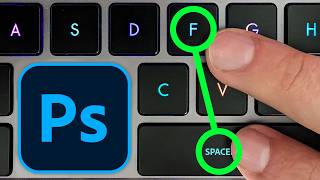
![How To Remove a Background In Photoshop [For Beginners]](http://i.ytimg.com/vi/K25F9RPrP9Q/mqdefault.jpg)


Thanks ❤
That was excellent … thanks a gazillion 👍
At 5:27 when you go into a Black and White view, my version of Adobe somehow looks different from yours. I don't see a "View Mode" panel. Can you please explain how to get here? Thank you
is this 2024 version only?
cool
cool
cool
photoshop what version???????????????
Hi, Where can I find these pictures?
am a beginner and this has helped me alot
amazing!!!!! I learned so much from this video!!!! thank you
the hair refinement still doesn't work for me
3 years later and this is still a G.O.A.T tutorial 🔥🔥🔥
Hola Jesus, I know you are an expert on this subject so I a appealing for your assistance with my problem. My camera produces 54 meg - 9000 pixel x 6000 pixel images. Without changing the resolution from 300dpi, If I crop out the central part of my image in photoshop to a size of 6000 pixels x 4000 pixels will the quality and detail of each image be the same? when printed? Obviously one image will be larger in size than the other. I am trying to judge if I create original images with high 54meg Raw files, by cropping into the centre of the image can I use this technique instead of buying a longer lens for my camera (ignoring effect of dof) This to me is confusing, please explain. Many thanks
Looks like an Indian, talks with gestures just like an Indian teacher.. love this guy
How to enable 3D mode, i just got PS 2024
Remove Background web
TYSM <3
This video is informative, but it is 4 years old. On PS v25.9.1 the controls are not working the same on the create your lightning section. Is there an updated version?
Could you actually turn this into a STL file and then 3D print the coin ? Thanks,
@photoshop training Channel. I wanted to change the perspective of A chess set and it worket well but the problem was the pieces that gone wrong. do you have a solution for this?
Excellent tutorial, thank you for being so clear and detailed
why not use Drop Shadow before making Pattern?
Brilliant. Thank you so very much!
probably one of the best tutorial i've ever seen in youtube! straight to the point and helpfull
THANK YOUUUUU VERY MUCH!
WTF is VIS A VILITY?
PROBLEM IS THE TEXT WRITES HORIZONTALLY AND NOT CIRCULAR 😔😔
I have to admit even after 4 years it's still the best tutorial for colour matching and grading I've come across and I go back to it the odd time.
Finally found the best tutorial. Thank you!
You are the best thank you again Jesus! ❤
Very nice and informative video
Saved my bacon. Was pulling my hair out on this one. Beautifully constructed tutorial too.
Puppet warp is greyed out, can you explain why ?
It is upsetting how bad my generate image results have been, aside from that, there is a credit system, with this method aren't we going to burn through those in like no time at all?
Nice video❤❤
Good tutorial in a sense that it shows what the title says. But it's embedding the 4 minutes long substance in 8 minutes of fluff and nothing...
Can anyone tell me why everything in the back of the subject becomes "transparent" and disappears the moment I create a mask ? 😀
Thank you!! This was so helpful!!
Sometimes I change a costume on a dancer and the intensity is bright and fake looking....Ill give this a go and see if it looks more realistic. Thank you.
i m probably done PS after 4 min.
idk my is not saving at all together. how can i save ?
cannot press alt wile the tooltip is open, the tooltip will close itself whenever I press ALT
I'll use this technique to place portraits with a specific background colour on websites :) Thank you for the tutorial.
Subscribed. Real good explanation. Can you help me and provide information to: add a photograph layer to a painting layer, then change the look of the photogrpah to match the style of painting. I'm can't seem to get it right. Thansk in advance. Cheers
3:06 is what he recommends
too much talking
Good job right here, made my work easier today